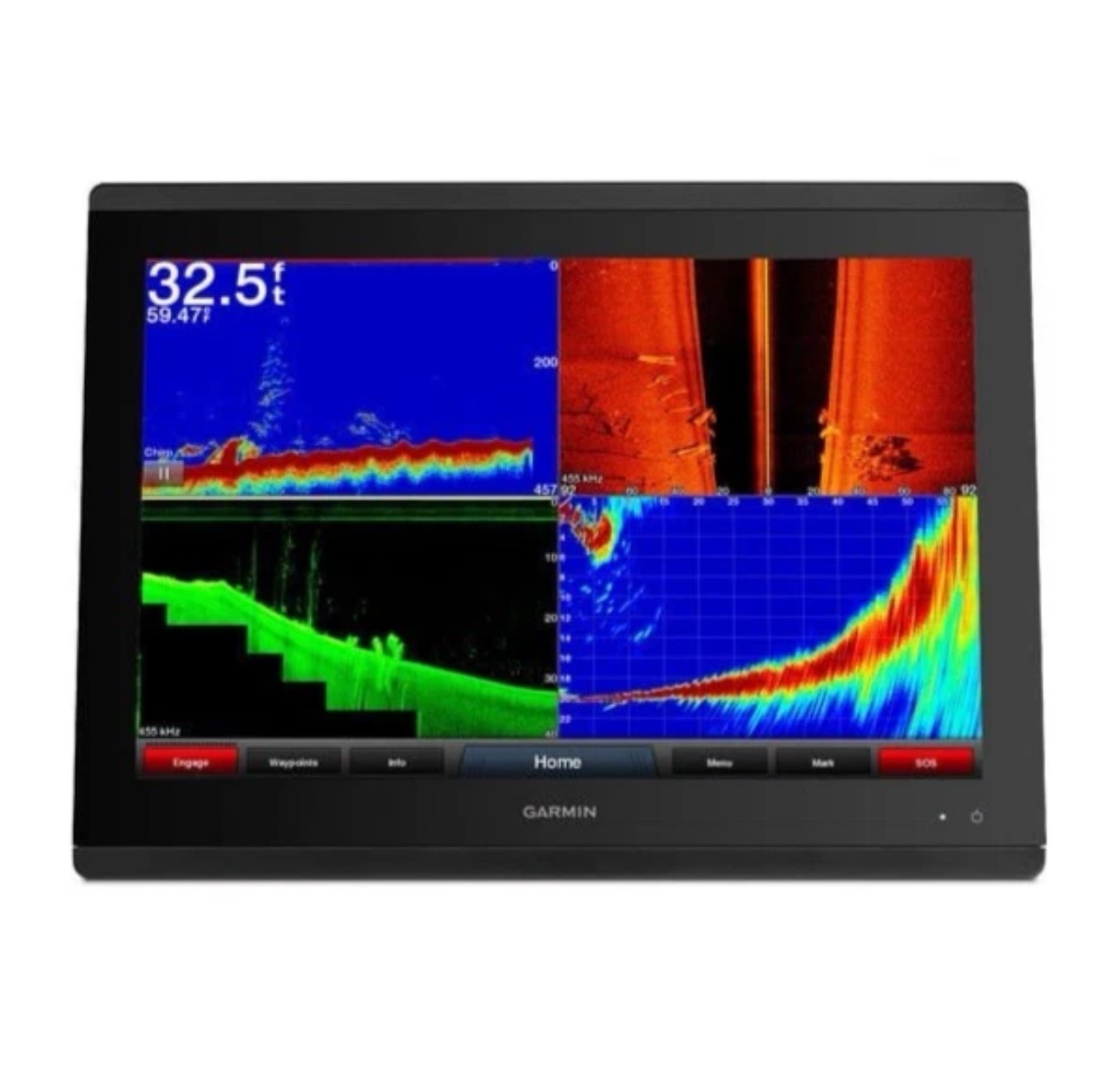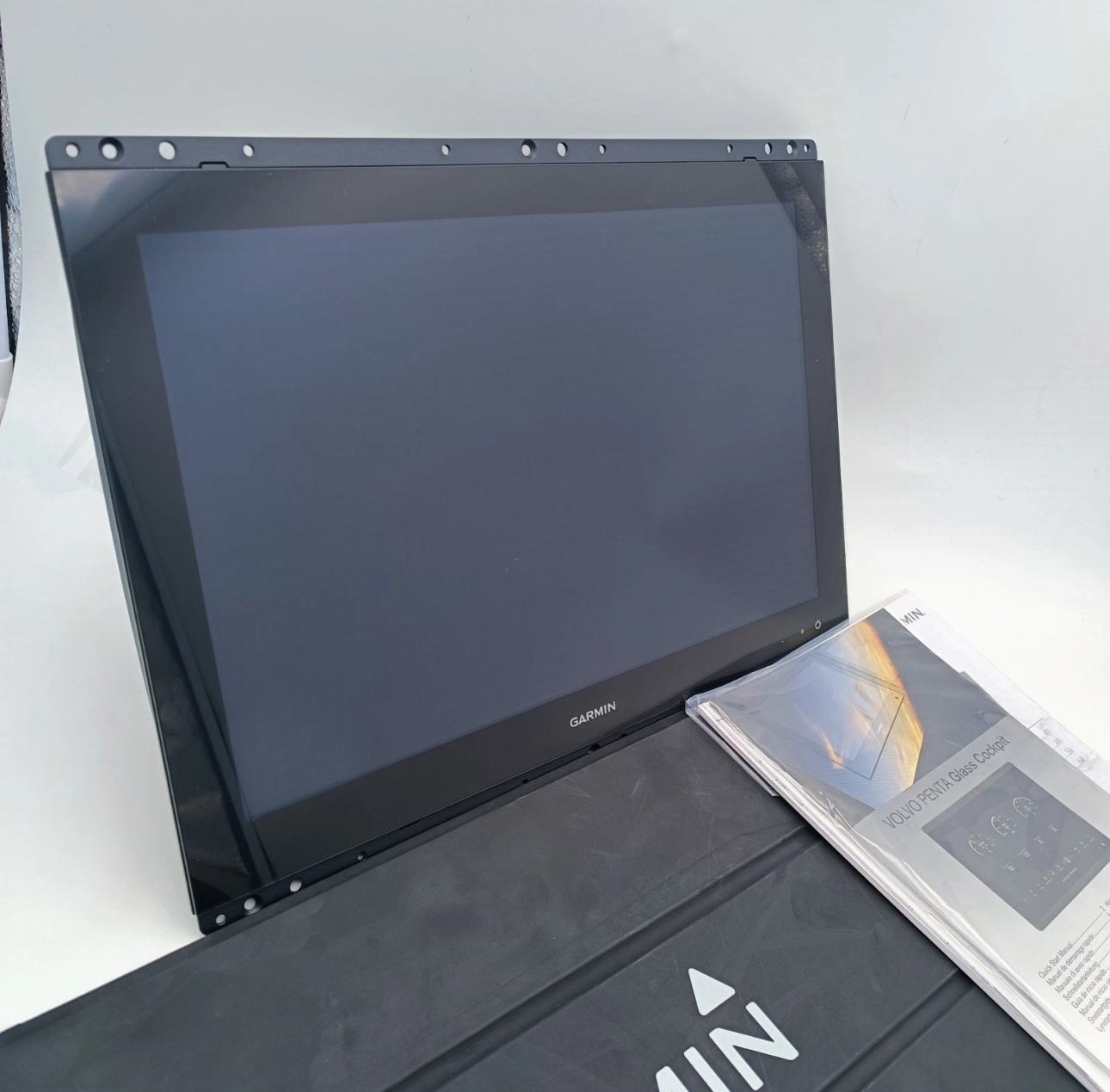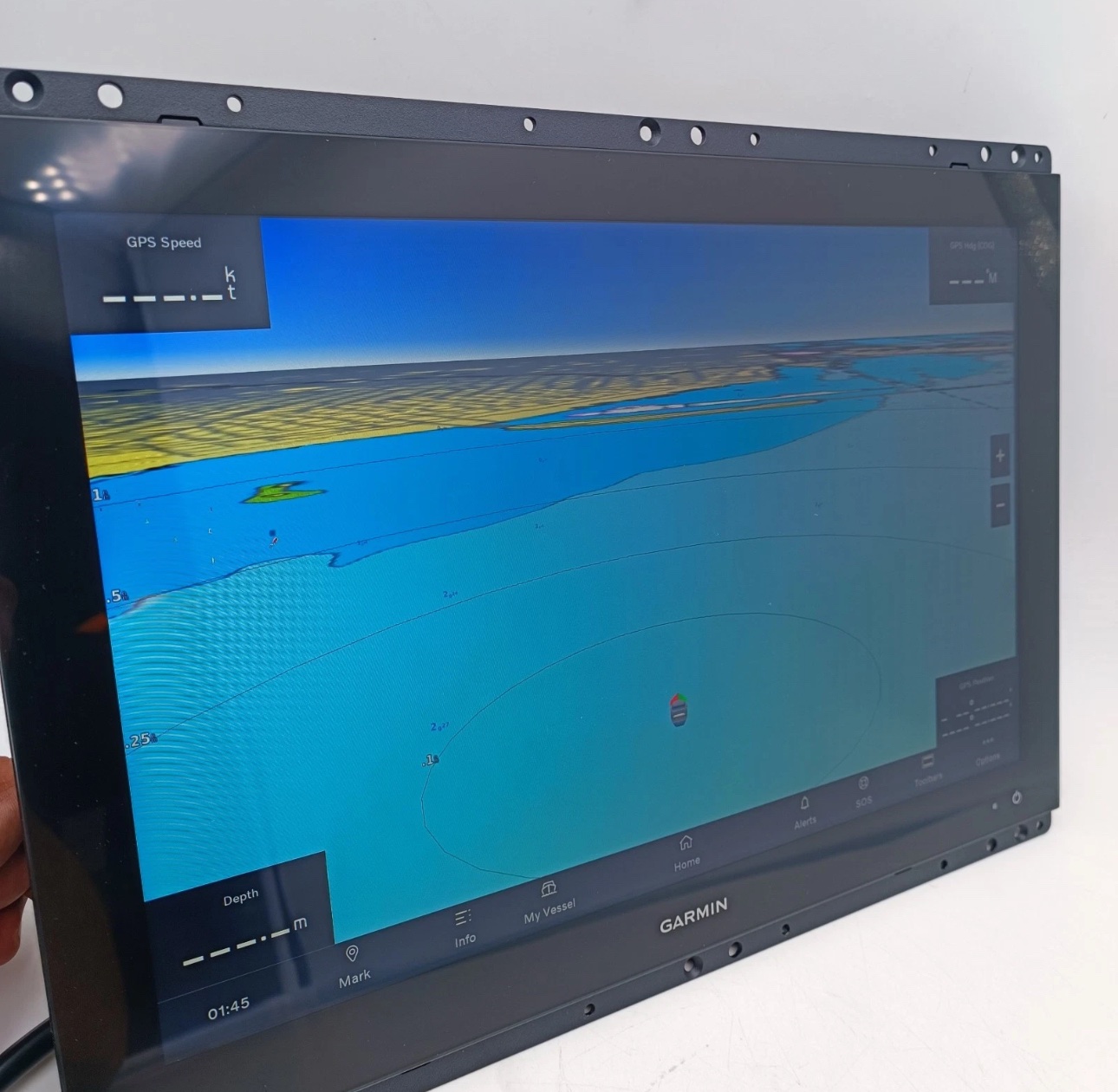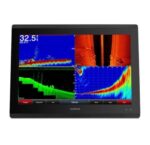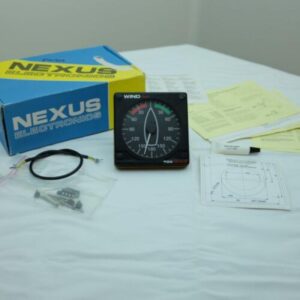Garmin GPSMAP 8617 Touchscreen Chartplotter System Set Volvo Penta Glass Cockpit
USD6,199.00
2 in stock
Description
Garmin 8617 Touchscreen Chartplotter System GPSMap Set W/Cables Manual Antenna 010-01510-50
New with warranty.
Brand new in original box.
Enabled for integration with Volvo Penta engine as Glass Cockpit. Connection cable and manuals are included.
******
Volvo Penta, in conjunction with Garmin, has developed the Volvo Penta Glass Cockpit System, the premier multi-display solution for Volvo Penta propulsion systems. This glass cockpit series is an advanced, reliable and user-friendly Garmin interface fully integrated with the most pivotal handling and safety information from Volvo Penta. The result is the ultimate boating experience.
Available in 10” to 24”, the glass cockpit system is versatile enough to install in any boat type or location. The system starts with the most powerful, technologically advanced, easiest to use, networked chartplotter solution Garmin has ever offered, then incorporates a Volvo Penta user interface and unique electronic Engine Vessel Control (EVC).
Integrated Glass Helm
The glass cockpit coordinates one touch control from a single source across multiple displays.
GARMIN SAILASSIST™ SAILING FEATURES
View laylines, race start line guidance, enhanced wind rose, heading and course-over-ground lines, true wind data fields and tide/current/time slider, wind angle, set and drift, wind speed, polars and more.
PRELOADED MAPPING
Experience unparalleled coverage and detail with built-in Garmin Navionics+™ integrated coastal and inland mapping that includes Auto Guidance+™ technology2 and a 1-year subscription for downloadable daily updates and more on select chartplotters.
OPTIONAL CHARTS AND MAPS
Bring a fresh new look and feel to your chartplotter with optional upgrade to Garmin Navionics Vision+™ premium chart subscription, featuring downloadable high-resolution relief shading, satellite imagery, sonar imagery and more.
SAILING POLARS
Use the polar table to see key data, including how fast you should go at a certain wind angle and speed — so you know whether you need to adjust sail trim.
GARMIN MARINE NETWORK
If you have multiple compatible Garmin devices on your boat, you can share information — such as maps, user data, radar and IP cameras — among them.
NMEA 2000® AND NMEA 0183 NETWORKS
Connect to autopilots, digital switching, weather, FUSION-Link™ audio system, media, VHF, AIS and more from one screen.
ACTIVECAPTAIN® APP
Built-in Wi-Fi® connectivity pairs with the free all-in-one mobile app for access to the all-in-one mobile app for access to the OneChart™ feature, smart notifications3 , software updates, Helm, Garmin Quickdraw™ Community data and more.
INTEGRATED BLUETOOTH® AND ANT TECHNOLOGIES
Connect with some of your favorite devices, such as quatix® marine watches, gWind™ Wireless 2 transducers, GNX™ Wind marine instruments and wireless remote controls.
ONEHELM™ FEATURE
This feature brings together all the operations and capabilities of third-party devices, such as EmpirBus™ digital switching, on one screen.
SMARTMODE STATION CONTROLS
Get quick, one-touch access to the information you need to ease high-stress situations such as docking. You can incorporate networked sonar, radar, cameras, media and more.
POWER-POLE® SHALLOW WATER ANCHOR
By networking select Garmin chartplotters with a Force® trolling motor and your compatible Power-Pole shallow water anchoring system, you can access advanced boat control features5 from your plotter, including smart anchor auto-deployment, smart anchor jog, auto stow, anchor drag detection and auto guidance6 end-of-route anchoring. Spend more time fishing, less time positioning.
CHARGE INTEGRATION FROM POWER-POLE
Your CHARGE Marine Power Manager from Power-Pole integrates with compatible Garmin chartplotters to help keep your battery power going longer and stronger on the water. You’re able to charge batteries on the run, monitor power use, select where power is allocated, control emergency starts and even transfer power between battery banks — all from your chartplotter display.
SEND INREACH® DEVICE MESSAGES
Pair your inReach satellite communicator4 to your chartplotter, and type custom messages using your MFD’s on-screen keyboard. Access your contact list or enter an email, inReach address or phone number. You can also group messages by conversation for a texting-like experience.